Privacy settings
Support ▸ Collaboration and PrivacyCollection privacy
By default, every Dropmark collection you create is private and only visible to you. You have the option to change this privacy setting to something a bit more open if you’d like.
If you want to share it with a specific person, you can invite them by email or team.
If you want to share the link and not invite each person by email, you can change the privacy setting from the Collection Settings window. There are 3 different options:
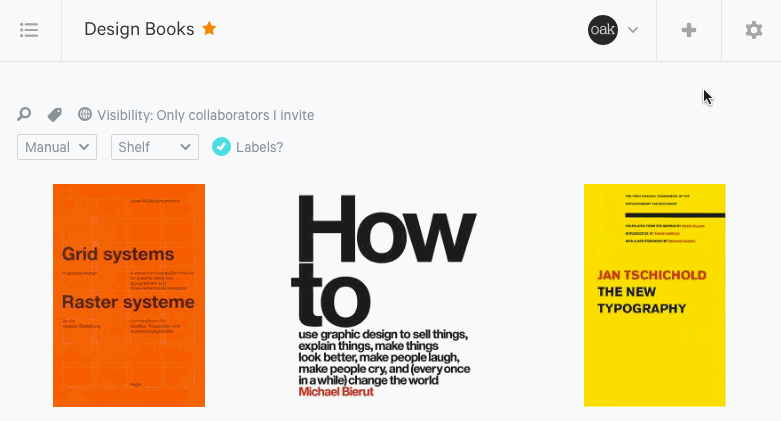
- Private (default): The collection is only visible to you and any collaborators you specifically invited. The collection will be hidden from your public dashboard.
- Anyone with link: The collection is accessible to anyone who knows the collection URL. The collection will be hidden from your public dashboard.
- Everyone: The collection is accessible to anyone who knows the collection URL and will be visible on your public dashboard.
Please note: unless a person is specifically added as a collaborator, they will have read-only access to your collection (ie. they won’t be able to change the items or add comments.)
Item privacy
Items within a collection will default to the collection’s privacy setting. If you need to publicly share an item that is in a private collection, you have the option to make just the item public.
To do so: Open the item’s Dropmark page and open the info sidebar. Under the “Privacy” section, change the dropdown selection from “Private” to “Public”. Now you can share the item’s shortlink or URL from your browser bar with anyone and they’ll be able to view just this item. All other items in your private collection will remain private.