Transferring collection ownership
Support ▸ Collaboration and PrivacyNeed to transfer ownership of a collection to someone else? Maybe you’ve moved companies or you’re ready to handoff a project to your client.
Transfer a single collection’s ownership
- Open the collection settings window
- Select the collaborator or team from the “Owner” dropdown
- Save your collection
If you don’t see an “Owner” dropdown or don’t see the person in the dropdown, make sure the person is a collaborator on the collection first.
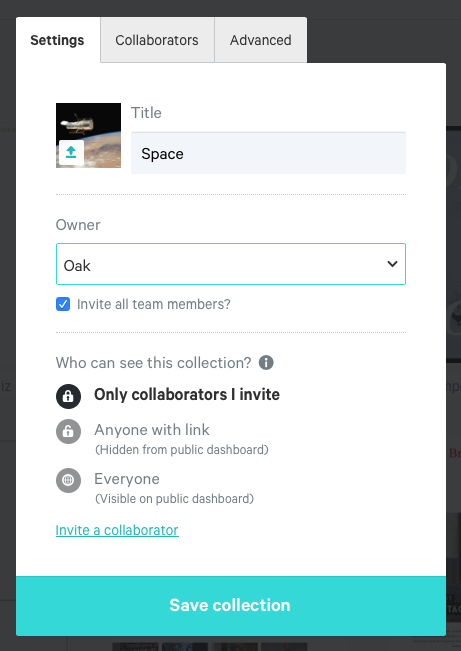
Transfer ownership of multiple collections to a team
If you’re part of a Team plan on Dropmark and would like to transfer ownership of some of your personal collections to the team, you can do so from the Team Migrator page:
Visit this link or find it under your team’s settings page:
- Visit the team’s settings page
- Under the “Tools” section, click “Team migrator”
- On the “Team migrator” page, select the personal collections you’d like to transfer to the team.
- Click the submit button at the bottom of the page