Uploading from your desktop
Support ▸ Dropmark for MacJust like with the web app, you can upload any file from your desktop and other Mac apps including iPhoto and Mail to Dropmark. Drag your item to the Dropmark icon to open the menu bar, then drop the item on any one of your collections.
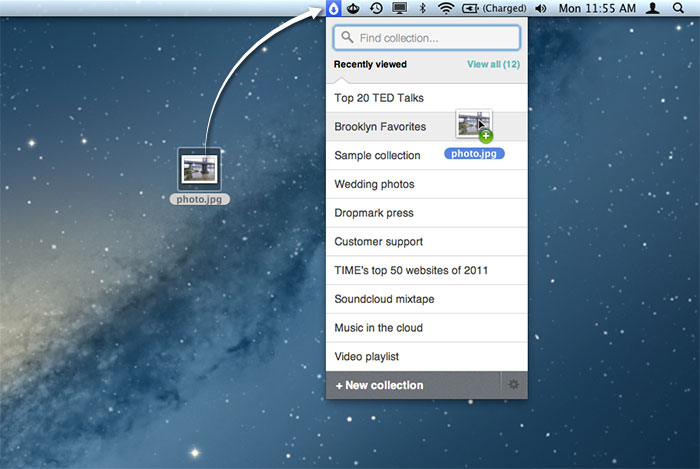
Your item will be uploaded to that collection, and upon completion, the URL to that item will be copied to your clipboard.
You can also drag multiple items at once, or entire folders (folders will be automatically zipped before uploading).