Slack integration
Support ▸ Teams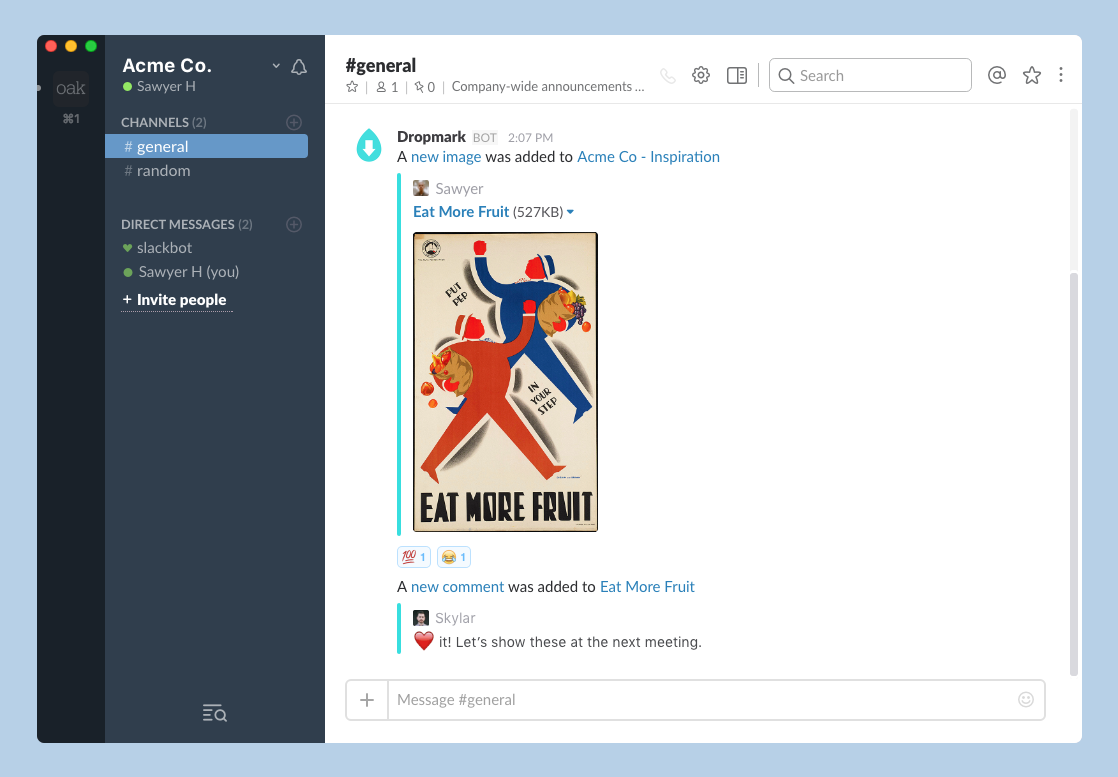
Keep tabs on your team’s Dropmark activity by integrating with Slack! When you connect your Dropmark collection with a Slack channel, you’ll receive Slack notifications when a new item or comment is added in the Dropmark collection.
Connecting to Slack
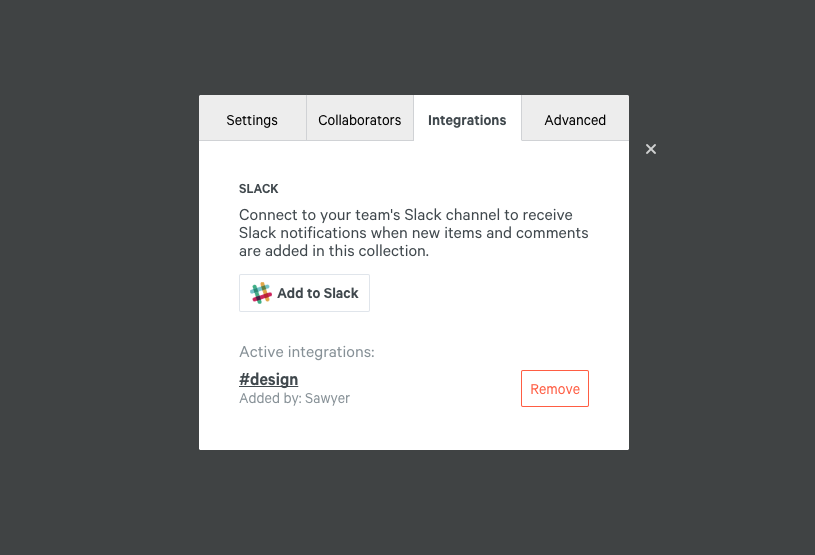
To connect your team’s Dropmark collection with Slack:
- In Dropmark, open the collection you’d like to receive Slack notifications for.
- Then, in the collection’s header, click the settings button (represented by a gear icon).
- From the “Integrations” settings tab, click the “Add to Slack” button.