Archiving a collection
Support ▸ Using DropmarkArchiving is limited to members on a Team or Pro subscription.
When a collection is archived, it:
- Becomes archived for all collaborators
- Is hidden from the dashboard and the sidebar list
- Will be accessible at [username].dropmark.com/archive
- Will still show in search results
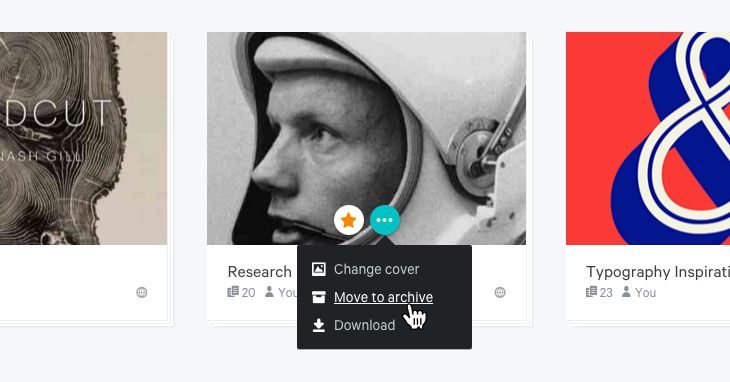
You can archive a collection from the “Advanced” tab in the collection’s settings modal or from the Dashboard via the “quick options” dropdown. Expand it by clicking the ellipsis (…) button that displays when you hover over a collection.